WELCOME TO WILDLY TEACHING
Let’s Learn Together


CREATE A BITMOJI CLASSROOM
CLICK TO SEE HOW BELOW:
First, I used a Google slide and this is what I used to create my classroom. Next, I googled wall and floor and found the blank wall and floor that suited my needs. The next part of this is fun and you pretty much look up transparent bookshelf, plant, desk chair, and whatever else you would like to put in your classroom. I even took pictures of my anchor chart and put them on my classroom walls. This is a really fun project and I enjoyed creating and adding to my Bitmoji classroom. After watching the video on top, click below on how to add links in a Bitmoji classroom.

BOOK TRAILERS
This is a Book trailer designed by one of my 5th graders. I will be showing this particular one that a student did using his own creative side and iMovie. Teaching online has been a bit challenging; however, Animoto is a great program that students can use to create book trailers. I am not affiliated with this program and just wanted to share this great resource with you. I would share the Animoto book trailers too, but due to stipulations I am not allowed.
Breakout Boxes
I love Breakout boxes with my students! In this particular Breakout I created the room to look like the setting. You will see the boat “Mary Lou”, the shade, onions, snakes, holes, shovels, rain and yellow-spotted lizards!


CONTACT INFORMATION:
Teacherspayteachers: https://www.teacherspayteachers.com/Store/Karen-Wilder
Twitter: @wildlyteaching
SCHOOL LEADERSHIP “FELLOW”
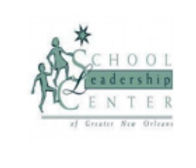
2017
ISTE CERTIFIED

2020
APPLE CERTIFIED

2020